If you don’t care about the details, get started quickly by creating a new flowchart. If you get stuck you can read our how-to guide.
What is a Flowchart?
A flowchart, at its core, is a diagram of a process, system or algorithm. Some key benefits of a flowchart include:
-
Clarity and Communication: They break down complex processes into easy-to-understand steps, making them ideal for explaining workflows to others or documenting procedures.
-
Identifying Inefficiencies: By visualizing the process, bottlenecks or areas for improvement become more apparent.
-
Problem-Solving: Flowcharts can be used to map out different solutions to a problem and identify the most efficient course of action.
What is a Decision Tree
Decision trees are a specific type of flowchart designed to visualize and analyze decision-making processes. They resemble an actual tree structure and usually contain a root node with branches for questions/decisions. Finally there will be leaf nodes for each possible answer or outcome.
Some key benefits of decision trees are:
-
Classification: They can be used to classify data points into different categories based on a series of features. For example, a decision tree could be used to predict whether someone will buy a product based on their age, income, and past purchases.
-
Simplifying Complex Decisions: By breaking down complex decisions into a series of smaller, easier-to-answer questions, decision trees can make the decision process more manageable and transparent.
Difference between a Flowchart and a Decision Tree
All decision trees are flowcharts, but not all flowcharts are decision trees. Decision trees will always take on the form of a tree with a root node, branches and leaf nodes whereas a flowchart can take on many different forms and may even go back on itself instead of always going down the tree.
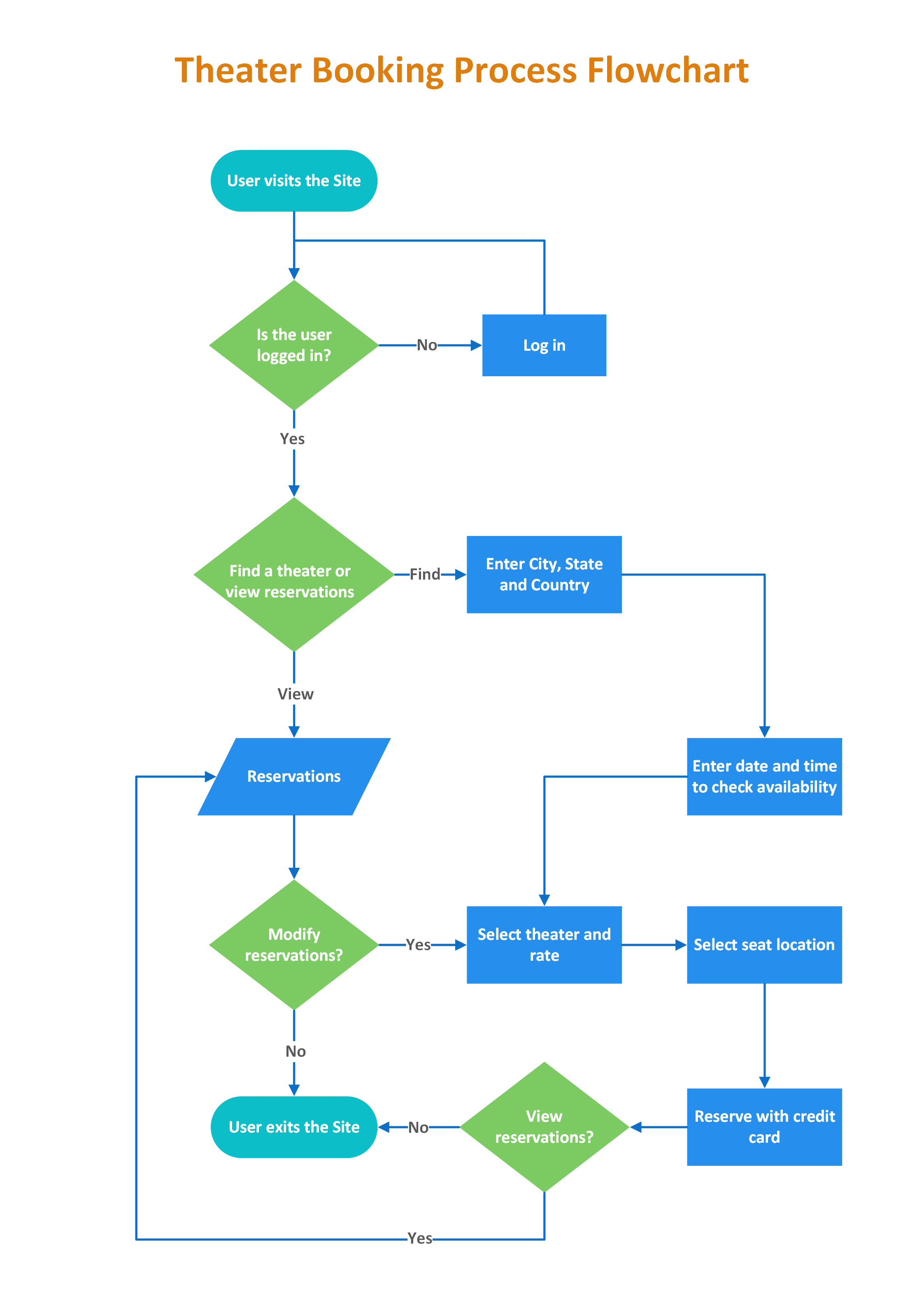

Simple Mindmap as a free online flowchart maker / decision tree maker
Although not what the tool was developed for, Simple Mindmap can be great for creating simple flowcharts or decision trees.
To do this you can simply start with a root node and branch off left and right for each step of the flowchart.
Here’s an example of a decision tree inside of Simple Mindmap showing potential options for weekend activities based on cost and energy levels:
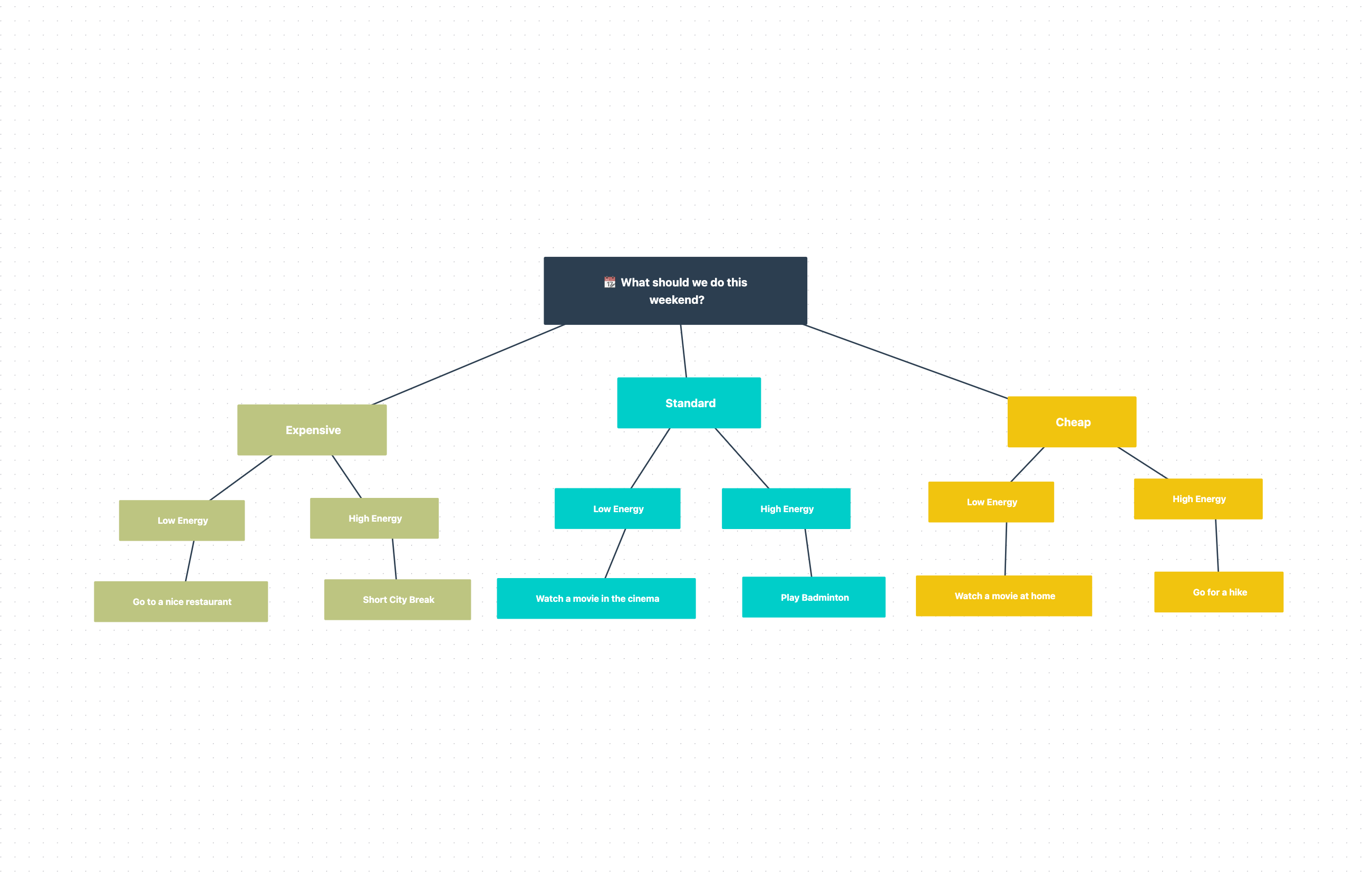
You can see that Simple Mindmap can easily be used as a flowchart maker, especially if your requirements are really basic and all you want is a decision tree. Get started today, the tool is completely free.