What is Simple Mindmap?
Simple Mindmap is free online mind mapping tool / mind map creator developed as a middle-ground between the fully featured mindmapping tools that all require some sort of signup and the free downloadable mindmapping tools that often feel quite clunky, and although are very useful for a power user, they leave a lot to be desired for somebody who just wants to create mindmaps quickly.
You can use Simple Mindmap on your desktop, or across any modern touch enabled device like an iPad, iPhone or Android phone. No download required.
How to use Simple Mindmap
Creating mindmaps with the mindmap creator is really easy. When you load the website you will be shown an empty canvas with a single root node on it. You can start by clicking on this node and renaming it to something more suitable for your mindmap:
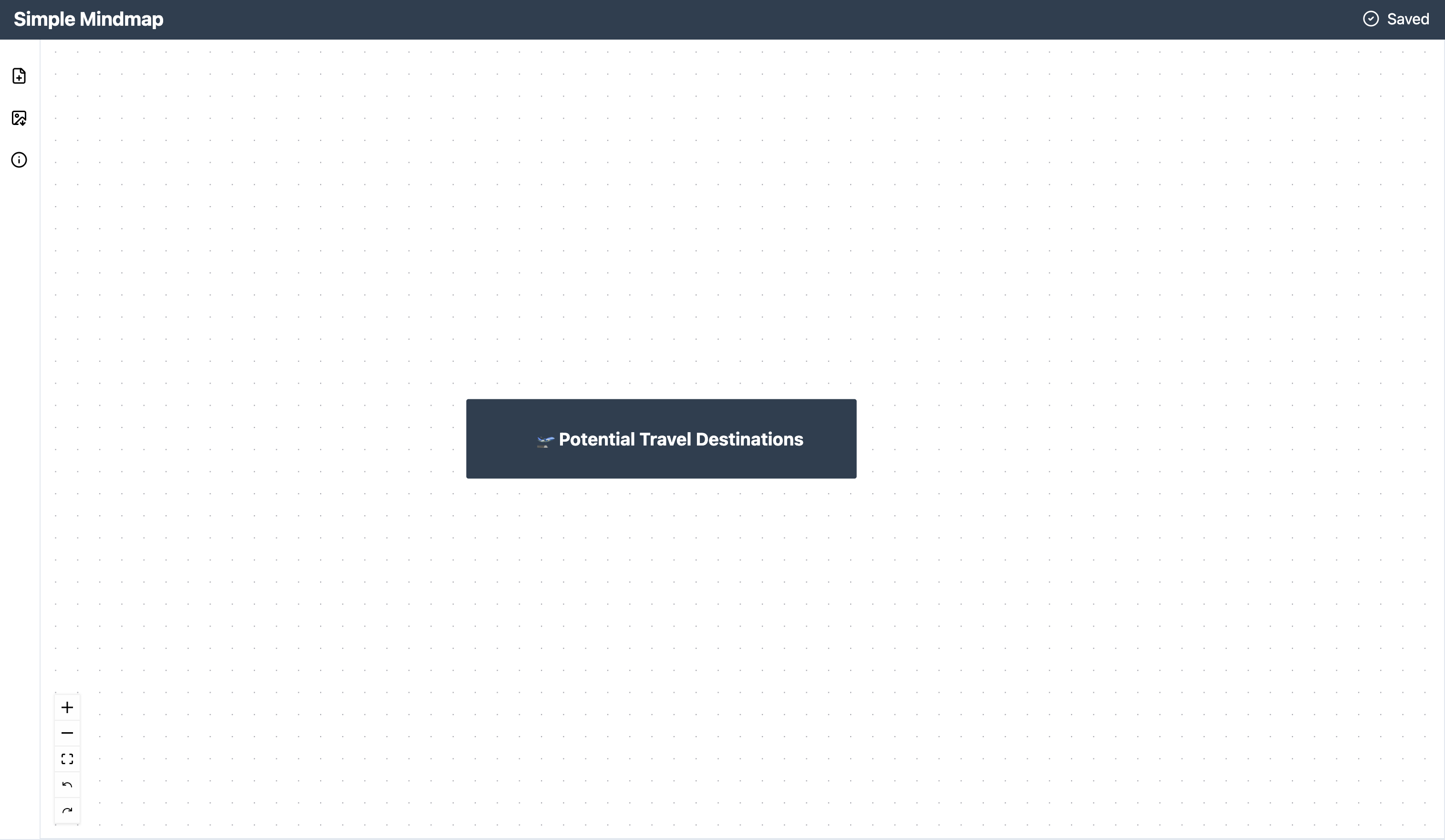
Now you’ve got your root node, you can start creating child nodes by dragging out from the edges of the root node:
You can also go multiple levels deeper and create child nodes essentially infinitely:
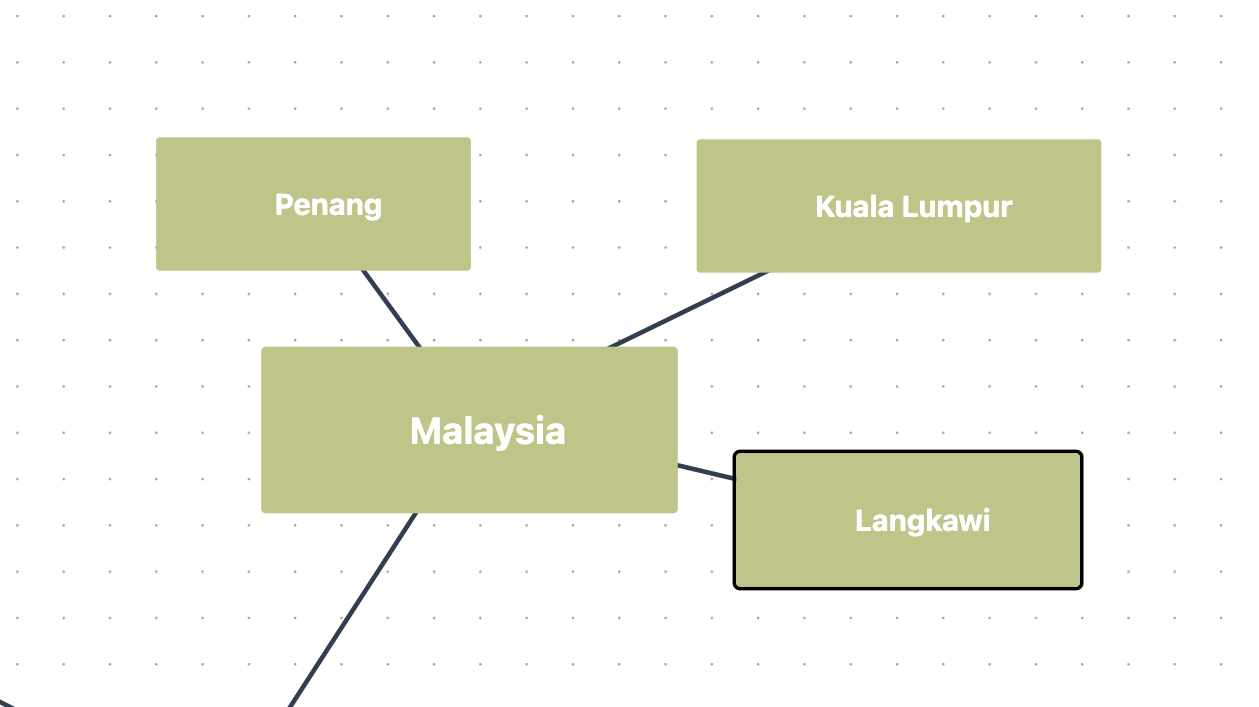
Once you’ve created child nodes you can change the colour of the nodes by clicking the color palette button. This will assign a new random color to the node (and any children nodes).
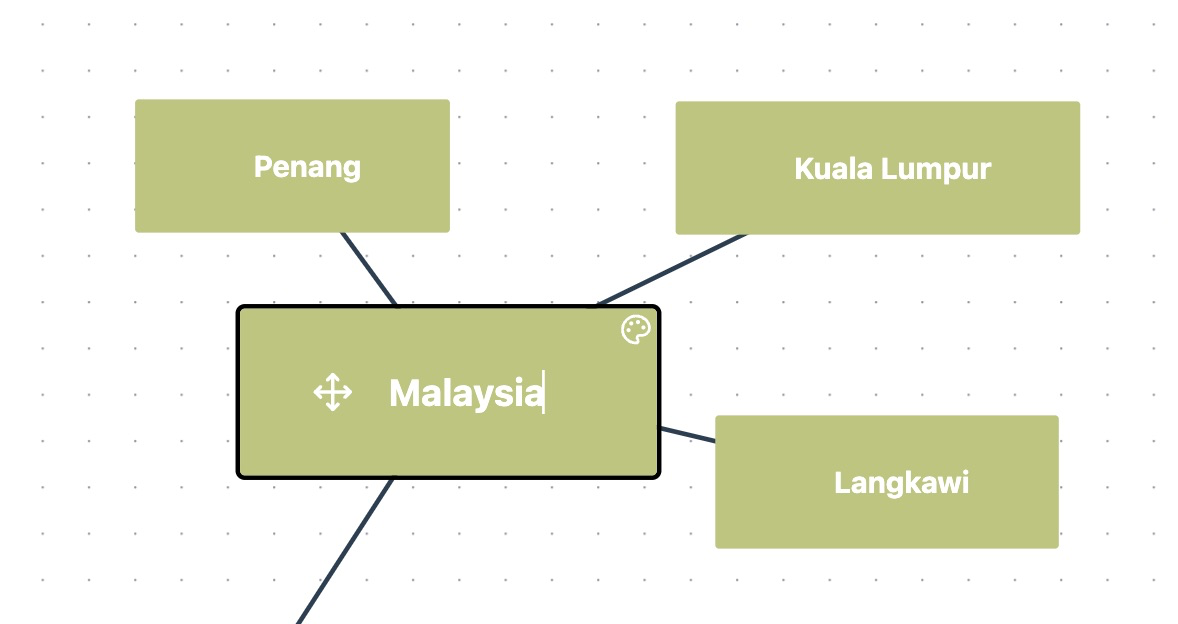
As seen, you can easily move mindmap nodes around using the drag handle on the left side of each node. This will automatically bring any child nodes along for the ride.
You can move the canvas around by just left-clicking and dragging in any empty space (you can also use middle mouse button) and you can zoom in and out using the scroll wheel.
Finally, if you want to delete a node, you can select it by clicking on its drag handle and then pressing “Backspace” on your keyboard (or using the delete button in the bottom left if on mobile)
That’s the basics! There are controls on the bottom left of the canvas for fitting all nodes into view, or for zooming in and out if you can’t use a mouse.
If you want to start fresh, you can click the “New mindmap” button in the left sidebar or once you’re finished with your mindmap, you might want to download it as a high quality image for use elsewhere. You can do this easily by clicking the download image button in the left sidebar.
Read enough? Click the “Simple Mindmap” text in the navigation or click here to get started
Feedback
Simple Mindmap is a new tool, the aim is for it to be really easy to use and therefore is not crammed full of features. However I understand there will be missing features that mindmap creators are used to so if you have any feedback on the tool, or maybe there was a reason it didn’t quite work for you, I’d love to hear from you at contact(at)joshuaj.co.uk